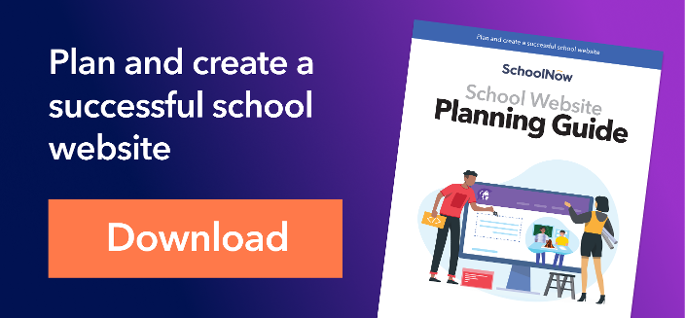Google, which seems to always have something new up its sleeve, has some changes in store for schools using Google Sites 'Classic' to manage their websites. Come 2018 (exact date TBA), changes to Google Sites mean changes for schools: changes that could affect – no make that will affect – how your school website looks, performs and is managed.
These changes, coming on the heels of the changes made in November 2016 to Sites ‘Classic’ (remember New Coke and Coke Classic, anyone?), are outlined in this official release from Google. But schools using Google Sites – and wishing to continue using it – will have one year to migrate to the new platform. And if experience has taught us anything, it’s that you need to get prepared to start navigating a new learning curve.
Don’t get me wrong. I love Google, and the changes will no doubt be for the better. In fact, we run many aspects of our business using Google apps. It’s no surprise there are many great ways for using Google Sites for education. It’s good for creating stand-alone teacher websites, for example, and certainly team project websites where Google’s beautiful collaboration tools can be utilized. But is Sites right for managing a district website?
The changing, and keeping up with the changes, can present potential problems for schools seeking a so-called ‘do-it-yourself, free’ solution to managing their websites.
Google Sites Classic and the G Suite
Many schools use Google Sites. If you’re looking to do-it-yourself when it comes to building and managing district or school websites, it certainly is one option to consider. It’s part of the suite of apps offered by Google to help new and established businesses, organizations and teams, is used by some school districts as an alternative to using a CMS or website provider.
As you’d expect from Google, they make it easy to get started with Google Sites. While it is not designed specifically for schools, rather but every type of business, organization or individual, there’s still a tremendous amount of functionality, especially integration with all the Google apps. For schools, the Sites template system, for example, provides the ability for school districts to create and deploy:
- District sites
- Private, staff-only intranets
- Building-level (school) sites
- Teacher / classroom sites
- Clubs and extracurricular sites
Google Sites is just one aspect of the G Suite for Education (formerly called Google Apps for Education). In addition to Sites’ website-making function, G Suite for Education includes core services such as Gmail, Drive, Docs, Sheets, Calendar, Slides, Hangouts and Vault, Chrome Sync, Classroom, and Contacts, and Forms.
There are other free CMS options that I’ll explore in a follow up article, but a word of caution to any school administrator lured by the appeal of a free solution: keeping up with the advancements can be trying for anyone associated with managing or contributing to the website.
The only constant is change
Google Sites upgrades are nothing new. Many users, such as Matt Miller, author of Ditch That Textbook, while not all that happy with previous overhauls of Google Sites, are generally pleased with Sites’ continuous improvements with the product.
When Sites performed its last major overhaul in late 2016, many users, for example, found the changes presented some frustrations with customization and editing. All the features schools currently use, such as customized designs, may not be available going forward.
We all know adjustment pains are part and parcel to upgrades. But the message I want to get across here is that keeping up with changes in itself can be quite a task.
Many schools don’t have the luxury of dedicated in-house staff or outside resources. Google Sites and other freeware CMS for schools are best suited for schools with a knowledgeable IT staff and one that wants to be involved and is capable of keeping pace with web technology. (Heads up: whether you use Sites or some other free CMS, make sure you tell members of your IT department and your content editors and administrators they’ll now be responsible for managing, troubleshooting, and updating the district website.)
Do-it-yourself, with a little help
While on the surface, Google Sites may appear to be a fully do-it-yourself proposition for schools, there are many consultants that depend on schools not being able to go solo when it comes to making full use of the software.
These ‘support resources’ exist for good reason. Again, keep in mind that Sites is designed for more than just schools: businesses, organizations, bloggers, garden clubs, kids – Google’s mission is much more horizontal than a school’s needs. (i.e., things like e-commerce and search optimization might be less important to a district than a commercial enterprise)
School districts have communications needs that are unique. Elements like solid design, navigation, web accessibility and ADA-compliance are certainly mandatories whether you’re a school or any organization or business. But, as any school administrator responsible for the technical or content aspect of running school websites is aware, there are website requirements unique to schools and school districts that need to be met – and anticipated.
Is Google Sites right for districts?
We won’t know for sure what the Google Sites will look like, but we do know it will be different and better. Better for the everyone, sure, but will it be the ideal choice for schools?
For those schools using Sites, I can assure you It’s not going to be a simple transition. I’m also sure sure the improvements will be great. Great for kids creating project websites, great for teachers doing their own thing, great integration with the entire G Suite of apps… but maybe not for managing a district website.
Consider the following when factoring Google Sites into your school’s future:
- Google developers are waiting for feedback from users before they give the hard deadline for the migration, but schools will have considerable work ahead of them. It appears schools will have one year to move all their content into the new model. They also want to make sure Google Sites has all critical features of Google Classic Sites.
- We also know there have been limitations to Sites in terms of design. There are themes that schools can adjust, but they are not designed for schools. Google Sites does refer to “Corporate Themes” being available in 2018, but these will not be school tailored.
- I believe that schools’ unique communications requirements dictate a web platform designed just for them – not for businesses or commerce. It should be a flexible, school-centric platform includes other important web communications to engage the school community like notification systems, mobile apps and social media.
- Toss in pressing issues that are weighing heavy on school districts like web accessibility and ADA-compliance, and I’m not sure even the planned upgrades in the Google Sites platform are addressing the specific needs of schools.
- It’s a lot to ask of schools to come up with the resources – internal or outsourced – to keep pace with changing technology. Examine all your costs when considering to stay or switch to Google Sites for your school.
After all, shouldn’t your school staff focus on educating students and use tools designed specifically for them rather than trying to keep up with the technology?
Topics: Website accessibility School Districts Website design

About the author
As co-founder of SchoolNow, Steve believes behind every great school is great communication. He's on a mission to continue to simplify communications for school administrators and help them boost engagement with parents and the entire school community.
.png?width=64&height=63&name=Group%20(4).png)
.png?width=66&height=64&name=Group%20(5).png)
.png?width=56&height=60&name=Group%20(6).png)
.png?width=66&height=52&name=Group%20(7).png)
.png?width=56&height=56&name=Group%20(9).png)
.png?width=59&height=52&name=Group%20(10).png)