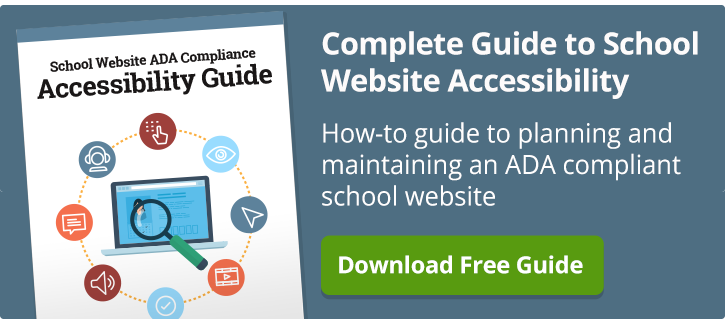An article in Education Week raises the specter of school website accessibility for parents and students with disabilities. It got me thinking about accessibility in general, and just how critical it is for a successful website.
The piece by Christina Samuels deals largely with South Carolina’s public charter school district and its internet-based schools. This sample of some 14,000 students, however, should make school administrators across the country take stock of their own legal responsibility to make their websites accessible for people with disabilities.
In another SchoolNow Academy post, Steve Williams of SchoolNow walks you through the steps to make your school website ADA compliant. Let’s consider the liabilities and what steps you need to take to make your school website one that not only meets federal requirements, but features truly inclusive design encompassing all your users.
Your school website could be discriminating.
You are no doubt familiar with ADA (American Disabilities Act) and the huge gains made since this law was enacted in 1990. In the 25-plus years it’s been in place, rightful access to things like buildings and services is now ingrained in our culture. Wheelchair ramps, braille signage, handrails, closed-captioning TVs and beeping crosswalks are some of the more tangible enhancements we all recognize from this important law.
Download your free 'Guide to School Website Accessibility'.
Well, nearly 20 years before that pivotable legislation came about, Section 508 of the Rehabilitation Act addressed technology and website content, and how these need be accessible to the disabled. The two federal codes, while similar in publics served, are distinct, and it behooves you to know the difference. The U.S. Department of Health and Human Services has a Digital Communications Division that has an excellent 508 compliance guide and checklist on how to make your website and all the files linked to it fully accessible.
Some common web accessibility features:
- Text to speech
- High-contrast themes
- Skip-to-content and skip-to-menu links
- enlarged cursors
- Closed-captioning
- Visual cues
- Keyboard shortcuts
- Sticky keys
- Training editors on alt text and HTML headings
What are the liabilities?
508 compliance and the topic of accessible websites for schools are drawing the attention of not only administrators and school boards, the U.S. federal government is especially watchful. This from Christina Samuels’ Education Week article:
As a result of the [U.S. Department of Education] Office of Civil Rights of civil rights findings, the district has agreed to create a web accessibility committee that will work with the Internet-based schools to ensure access, develop and put in place a detailed accessibility plan, regularly complete compliance reports, and provide training on accessible Web design.
While the South Carolina case focuses on charters, the implications are for any and all schools receiving federal funding.
Cambridge Public School District in Cambridge, Massachusetts posts a web accessibility statement on its website. The school uses the standards set by the World Wide Web Consortium (W3C) and since adopted by the U.S. federal government to put technology within reach for everyone. Washington public schools also use the W3C as part of their statewide conformance with web accessibility.
Does your school have a published web accessibility statement? If not, here’s a to-do for you: create one and publish it on your website.
Is your website keeping pace with other technologies?
When it comes to hardware, software and computer accessories, access to information has never been greater. While there have been great advancements in technology to accommodate people with disabilities, websites – and school websites in particular – could be lagging behind.
Established 10 years ago, the Web Content Accessibility Guidelines (WCAG) address all facets of making websites more usable. For those authoring and designing software, to organizations – like schools – looking for best practices, to individual users seeking how to customize their computers and browsers, the WGAC is a comprehensive resource your school’s IT department.
The U.S. Department of Health and Human Services has a Digital Communications Division that has an excellent 508 compliance guide and checklist on how to make your website – and all the files linked to it – fully accessible.
I recommend you consult closely with your website design vendor to not only gauge your website’s compliance or planned 508 compliance, but to get a good read on its overall friendliness for all your users. In our experience here at SchoolNow, we’ve found some school websites to be less-than friendly to disabled and “abled” users alike.
Web design for inclusion
When thinking about designing a website to be accessible to those with disabilities, most people think in terms of the blind or visually impaired user. It was for the vision impaired, after all, that early web tools such as screen readers were put in place.
What were initially breakthrough assistive technology (AT) software applications (e.g, Window-Eyes, Jaws,) for the blind, are now common features even the non-disabled use. The popular software platforms all now have screen-reader utilities built in. Microsoft Windows includes Narrator, Apple. Mac OS X and iOS use VoiceOver, Google's Android and Samsung also have text-to-speech apps built in.
AT is much more now than simply screen readers, and your school’s web audiences are certainly much more than the blind.
Accommodate all users to advance your school communications.
School web design needs to take into account more than just the visually impaired. People with hearing, speech, learning, age and other physical restrictions need to be factored in. What’s more, criteria such as education level, location, language, these all come into play. (For example, is your site serving your hispanic users?)
In addition to these special groups, what about your larger user groups? In the wider interpretation of the terms ‘inclusive’ and ‘accessibility,’ let’s not lose sight either of accommodating your non-disabled parents, staff, students and community members.
Indeed, one area identified by the Web Accessibility Initiative is mobile and accessibility overlap. That is, with a majority of people using phones and tablets to access websites, the modern school district needs a website featuring responsive design or a mobile app, or both. If not, you’re making it tough for all of your users to connect.
Web accessibility ought to be the guiding principle in your website design and ongoing web development.
Conclusion
On a broader level, improving ‘accessibility’ to your school website not only makes legal sense, but very well could be the key to your school’s overall communication effectiveness. Consider the following questions:
- Are you aware of 508 compliance and how your school website measures up?
- Is your website reaching everyone effectively?
An ‘accessible’ – be that a federal legal definition, or one dictated by widely accepted usage (i.e., mobile technologies) – school website is critical to effective school communication. If it’s not accessible to your parents, staff, students, or the community at large – regardless of their abilities, it’s not a site worth having.
The guidelines set forth by federal government and the tools provided by compliance agencies could possibly help your existing website pass muster, but they might only provide short-term fixes. Have a plan in place and a website CMS that will help ensure your school is not only compliant with today’s regulations, but anticipating tomorrow’s.
For additional information and resources on making your school website accessible, refer to the following links:
How to Make and ADA-compliant School Website
What you Need to Know about ADA compliance and Your School District
7 Signs your School Communications Plan is Weak
Staying on Guard: the top 4 School Regulatory Requirements
Topics: Website accessibility Website design Content management
About the author
Marketing director and content strategist for SchoolNow, Jay’s a former school public relations specialist who’s helped businesses, schools and colleges use the power of communications to improve their image, generate support, and optimize relationships. Reach him at jay@schoolnow.com.
.png?width=64&height=63&name=Group%20(4).png)
.png?width=66&height=64&name=Group%20(5).png)
.png?width=56&height=60&name=Group%20(6).png)
.png?width=66&height=52&name=Group%20(7).png)
.png?width=56&height=56&name=Group%20(9).png)
.png?width=59&height=52&name=Group%20(10).png)