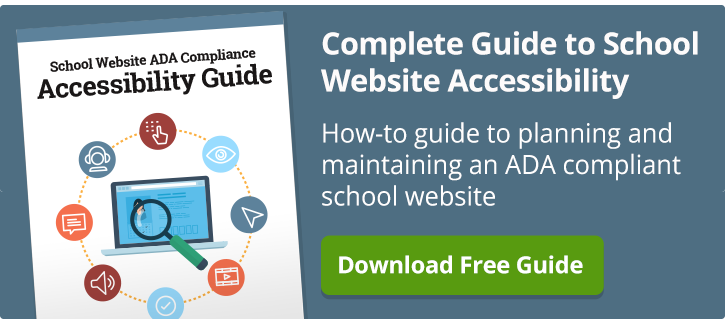You’re busy updating your school’s homepage with some fresh images when your superintendent hands you a letter from the Department of Education Office. It's a school website accessibility complaint from OCR – the Office for Civil Rights.
This official notification claims that your school website violates federal web accessibility standards. Now what?
If you don’t know your next move, you’re not alone. School districts from across the country are being served notice by the Office for Civil Rights (OCR) that their websites are not ADA compliant. These letters are taking many school communicators off guard, but fear not. If you take the proper steps, you can satisfy the federal law requirements and put in place a plan to resolve your school web accessibility issues.
Download your free 'Guide to School Website Accessibility'
OCR: the official watchdog
The OCR is the part of the U.S. Department of Justice that investigates any complaint lodged by individuals or legitimate advocacy groups that feel someone’s rights have been violated. Voting rights, employments rights, fair housing, health privacy (HIPPA) issues – these are civil rights topics we’re all familiar with.
But school websites – just like the rest of your campus – need to be accessible for everyone too. Even if your school does not receive federal aid, under Section 504, 508 and Title II of the Americans with Disabilities Act of 1990, online services and programs must be fully accessible.
The most common violations apply to images that are not alt-tagged or videos that have no captioning. There’s much more to making a website ADA compliant, however, than satisfying these criteria. Disabilities come in all shapes and sizes.
Common school website accessibility complaints:
- Can you navigate through your site with using just the tab and arrow keys?
- When navigating with the tab key, does the selection change color to assist visually impaired people?
- Do your colors offer enough contrast to be seen by those who are visually impaired?
- Do you have alt tags – very descriptive ones – for every image on your site?
- Do you have transcripts and closed-captioning for videos? Even if on YouTube?
- Are all linked PDF files optimized for ADA?
- Are fields in your online forms properly labeled?
Beyond blind and deaf individuals, a website can be full of barriers for those with other physical and cognitive disabilities. People with compromised motor skills and learning issues, for example, face an array of obstacles that unfortunately plague most school district websites.
While there are many questions surrounding school website accessibility and ADA compliance, answers start with the school district cooperating with the OCR to help resolve the accessibility issues.
“The OCR is here to see you.”
Here’s how it goes down.
An individual or advocacy group notifies the OCR that your school website is inaccessible to one or more segments of your disabled population. (The web accessibility advocacy group WebAIM estimates 8.5 percent of the population has a disability that affects computer use.) The OCR then looks into the complaint, and, providing the claims are accurate, informs your district that an investigation is underway.
In a typical investigation letter – which often goes right to the superintendent – the OCR will point out that portions of your district or school website are not accessible to certain individuals. Here’s an actual example of a letter sent to a school district.
There will probably be requests from the OCR for information, maybe an interview or site visit even. The good news is, by working with the OCR and acknowledging the issues that exist on your website, you can agree to voluntarily make the changes, and map out a plan for keeping your site compliant.
The U.S. Department of Education is working hard to resolve school website accessibility complaints, and through the OCR is investigating and hammering out resolution agreements. These agreements outline the course of action the district will take. In just about every case, this satisfies the complainant.
Understand, the OCR is not punitive or even adversarial in nature. It’s giving school districts every chance to make things right on their websites. And the sooner, the better.
What to do if a complaint arises
Now your work starts.
While binding and potentially very costly to a school district, an investigation by the OCR can be resolved relatively quickly if the district demonstrates a plan of action. The OCR is not out to bust anyone’s chops – it just is an ombudsman of sorts, representing the complainant.
The OCR has, in fact, an alternative way to resolve a dispute: it’s called ‘early complaint resolution’ or ECR. (It is the government after all, so you know the bureaucrats have to come up with an acronym.) With an ECR, all you need to do is voluntarily agree to resolve the complaint. There’s no liability or fault admitted here; it’s just an agreement between the school district and the OCR that you’ll take the steps to bring your website up to speed.
Keep in mind, the complainant still has the right to file a separate court action. An early complaint resolution, however, is a cooperative process that can be very beneficial to the school in that it not only avoids potential litigation and fines – which no one wants – but can be enlightening to the district by addressing very important accessibility issues that have been neglected. If all goes well, ‘settlements’ will result after the school either resolves or in some cases agrees to resolve the issues that sparked the investigation.
How to respond to a complaint:
Remember, the OCR is trying to instill a process that schools can follow. But there’s so much for schools to learn about making their websites accessible that that the OCR outlines specific milestones districts need to achieve to strive for ADA compliance.
And I say “strive for” because as Jared Smith of WebAIM so poignantly says, “Compliance is a journey. It’s an ongoing process to make a website as compliant as possible. No site may ever be 100 percent compliant, but we must all work toward that.”
So, the OCR informs you of the complaint. You’re on the OCR official docket. Here’s a rough timetable of what’s in store for you:
- Your school district has 30 days to submit a plan to the OCR outlining the policies and procedures that identify the technical standards – WCAG 2.0 is the most universally recognized – that will make your web content accessible.
- In that same initial 30-day window, you must designate a ‘web accessibility coordinator’ to ensure all content (including from third parties such as vendors, Youtube and other open sources) is accessible, facilitate training for all content contributors, perform accessibility audits, and inform the entire school community that they should report violations of any web accessibility issues.
- Within 60 days of the the OCR approving your accessibility plan, you must post your web accessibility policy on your school website, and notify parents, students, staff, prospective students and visitors of the school via written correspondence and email or other notifications.
- Within 6 months of OCR’s approval your accessibility policy, you must conduct the audit and develop a plan and timetable for resolving all issues (corrective action strategy). Within 30 days of OCR’s approval of the corrective action strategy, you must begin implementing the corrective actions. You then have 6 months to make the corrections, and certify the changes meet the technical requirements.
Avoid the negative PR of an OCR complaints
As a former school PR practitioner myself, the very last thing I’d want to deal with are complaints that our district was discriminating against any member of the school community.
By now you should get the gist that the OCR and disabled advocacy groups aren’t out for blood here. For the large part, they’re bringing to light issues that many schools aren’t even aware they’re neglecting. They just want schools to button down their websites. After all, every student, staff member, parent and member of the school community at large should be able to fully utilize all the important content on any given school’s website.
But once your school is “under investigation” by the OCR, the risk of negative publicity is a liability, and the bad press itself can be very damaging to a school’s reputation. Any sort of discrimination – tacit or otherwise – is counter to the mission of any school.
As Steve Williams, co-founder of SchoolNow web communications platforms for schools says, “Even if your website currently doesn’t pass muster – which according to our research is a vast majority of districts – if you can demonstrate to OCR and your school community that you have a plan in place, your district can avoid all the negatives that surround an investigation.”
How to avoid an OCR investigation
The best way to prepare for an OCR investigation is to prevent one altogether in the first place. Get out in front of a plan that equips you with the resources and confidence to know you’re doing all you can to stay on the right side of website compliance. Call it preventive accessibility.
- Know where you stand.
Chances are, your website has some accessibility issues. A recent poll conducted by the SchoolNow indicated only 5 percent of the school districts know that their content is fully accessible. 61 percent said it’s not, and the balance – 34 percent – didn’t know.
- Perform an audit.
Using the resources available to you, conduct an audit. Some districts might be able to audit their sites themselves, but most will need help. WCAG 2.0 checklist (available on the WebAIM site) is a good starting point. Check with your website content management system provider for help on ways to not only assess your school website for accessibility, but keep it so going forward.
- Make a commitment to accessibility.
Jared Smith of the non-profit group WebAIM (Web Accessibility in Mind) warns that it’s not enough to merely use packaged tools (aka robots) to evaluate your website for accessibility. “Only people can evaluate true accessibility,” says Jared. “Automatic tools have their place and are helpful, but It’s going to take a human.” Tap your disabled users and other 'real users' for their insights into where you website falls down.
- Design a dependable solution.
Beyond those with disabilities, committing to accessibility encourages good design practices that benefit non-disabled web users. Re-examining navigation and semantic naming for pages/headers are just two examples of how everyone wins with accessible websites. A focus on accessibility also promotes mobile content delivery and keeping pace with emerging technologies like audible driving directions and voice recognition programs.
When getting serious about accessibility in your district, you may even find it more practical to go back to square one and look at a design solution rather than band-aid your accessibility fixes in a piecemeal fashion.
Conclusion
Maybe those pictures you just posted to your website do, in fact, violate federal accessibility laws. But accessibility is about more than just alt tags for the deaf or screen readers for the blind. Consider people who can’t use a mouse, or those with cognitive disorders that don’t see and process web content as the rest of us do.
While disabled persons represent a relatively small portion of your school website visitors and users, they and their needs can should serve as a catalyst for designing and maintaining a website that reflects your mission of serving your entire school community.
Start with a perfunctory audit of your site. If you can’t imagine trying to access and process your site’s content from the perspective of a disabled user, ask someone who is disabled to take a spin. Check to see if you website provider is up to speed with ADA and accessibility guidelines.
And if and when the Office for Civil Rights comes a knockin’ at your door, don’t bristle. Rather, take it as a wake-up call to initiate real change in how you website can be more accessible.
Now here’s the question for you: are you ready to handle an OCR complaint?
_______________
Related links
How the OCR handles school website accessibility complaints
Example of an OCR investigation letter
OCR school website accessibility resolution agreements
School Website ADA Compliance Accessibility Guide
Topics: Communication Website accessibility School Districts Website design
About the author
Marketing director and content strategist for SchoolNow, Jay’s a former school public relations specialist who’s helped businesses, schools and colleges use the power of communications to improve their image, generate support, and optimize relationships. Reach him at jay@schoolnow.com.
.png?width=64&height=63&name=Group%20(4).png)
.png?width=66&height=64&name=Group%20(5).png)
.png?width=56&height=60&name=Group%20(6).png)
.png?width=66&height=52&name=Group%20(7).png)
.png?width=56&height=56&name=Group%20(9).png)
.png?width=59&height=52&name=Group%20(10).png)