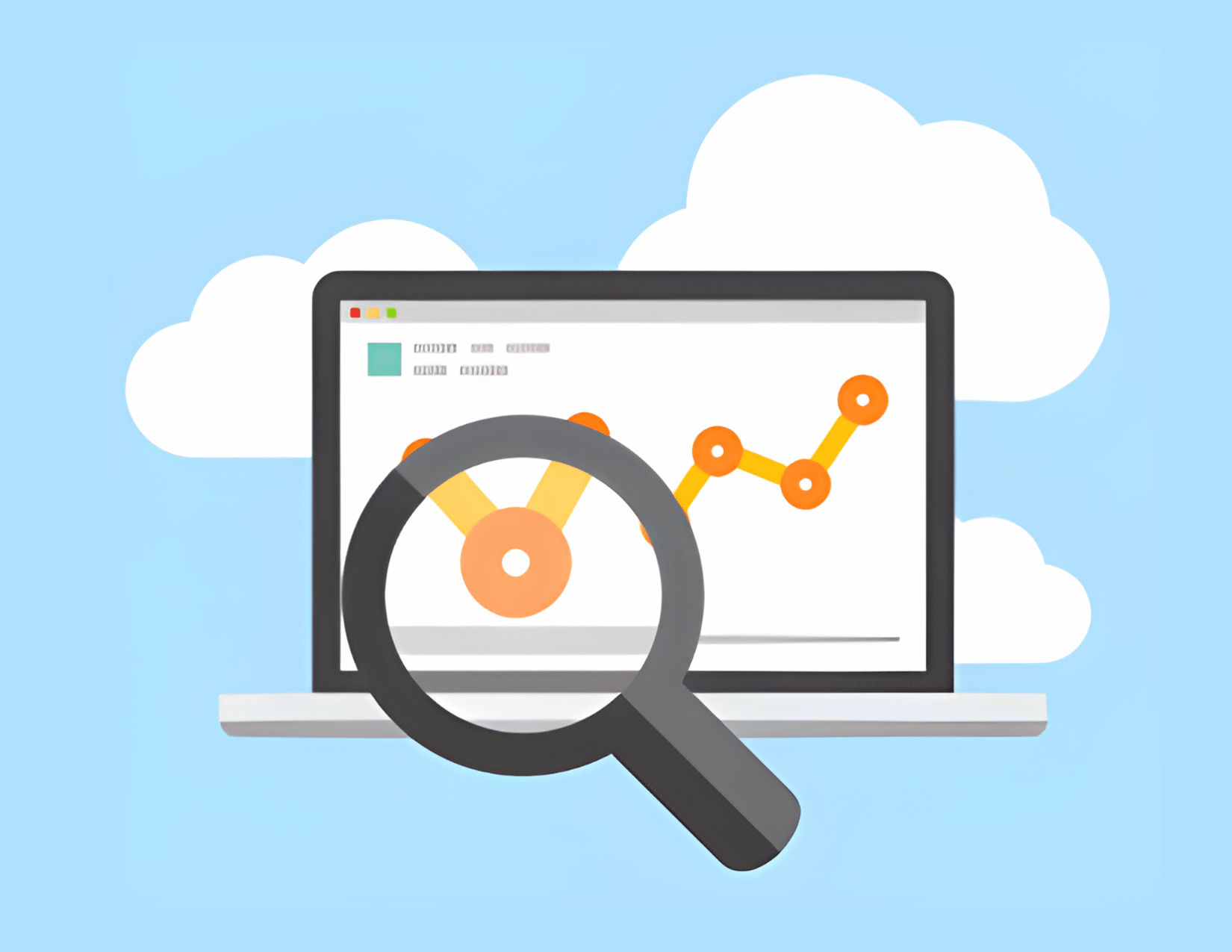Your school website needs some help. You get the occasional feedback from a frustrated parent or staff member who can't find what they're looking for. But aside from fielding the occasional complaint, you have no way of really analyzing your school website. Or do you? Enter Google Analytics. This article outlines how schools can use Google Analytics to know and measure and improve your school website.
Gaining a better, objective understanding of how people are visiting and using your school website is your first step. Then you can use solid data to not only improve your website but begin measuring improvements and setting specific goals for your website.
Google Analytics and your school
If you want to gather valuable data to back your decisions regarding your school website, Google Analytics is the answer. Born in the world of commerce to get detailed statistics about website traffic, Google Analytics has some applicable power too for any school wanting to put some teeth in their website management. Schools can also benefit from more visitors, better design, and a better understanding of where they’re coming from to maximize their time spent on the site.
Google has done a remarkable job of providing user-friendly internet-related services and products for educators and businesses alike, and Google Analytics is a super cool tool. But in my opinion, the Google Analytics tool can be a little intimidating. When you log in, you feel like you are looking at a NASA space shuttle dashboard, not a simple tool for you to understand how parents, teachers, and students are using your website. Of course, you can take training, but who has time for that? Especially when you will forget everything by the time you log in next to check out your site's activity.
If you've neither the time nor the inclination to learn how to use Google Analytics, check with your school website CMS provider and ask them to use these tools.
I’ve pulled together the following keys to getting started using Google Analytics. Use them to begin analyzing and improving the effectiveness of your school website. Whether you are monitoring a new website you just launched or want to assess the website you are redesigning, these keys provide great insight into your website – data you can use and continue to build upon.
1. Set up your school website Google Analytics
Google Analytics is free and easy to set up for your school by simply adding some code to your website. Once you have added the code, go ahead and log in. We have listed the pages below to review and specified two you can navigate to from the left-hand navigation. We have broken it down by the main section and the page to view within that.
2. Set your date range
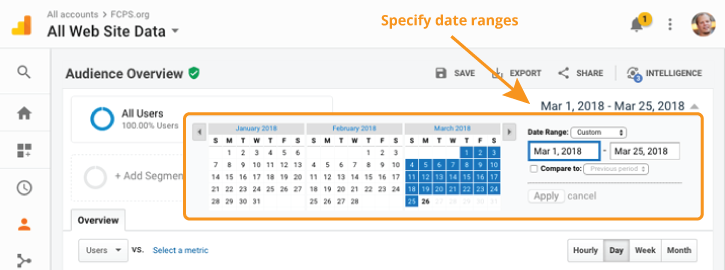
The Date Range tool.
With all the data available for your review, it’s important you understand how to use the date range. In the upper right corner of your GA homepage, you will see a date range and by clicking that, you can specify the duration you want to review in the reports. I recommend at least looking at a month, but it gives you the ability to get tighter date ranges. For example, you can also drill down to target a specific event – perhaps you have a school promotion or some other communications activity you wanted to monitor. In addition, you can compare previous timeframes to determine improvement.
3. Track where visitors come from
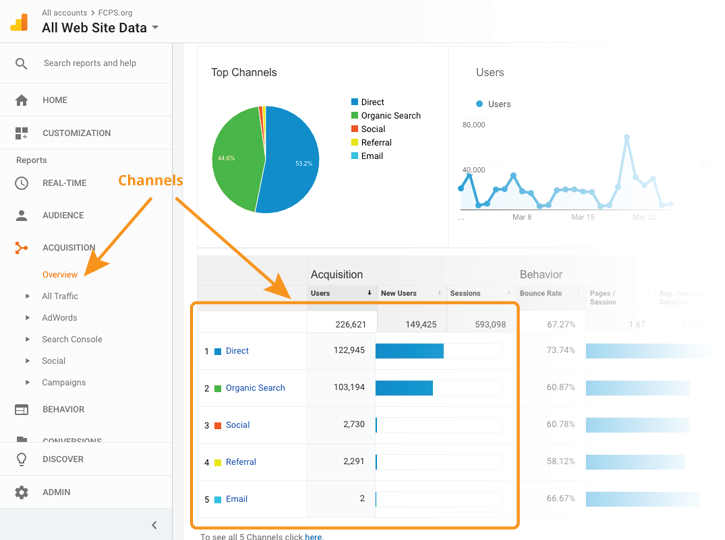
The Channels tool.
Knowing the route visitors take to get to your website can unearth communications opportunities for your school. You may see, for example, with the growing use of social media for schools, a lot of visitors coming from Facebook or Twitter. So you would want to start sharing more content in those channels and encourage sharing on pages like blogs or news announcements.
4. Determine what’s popular
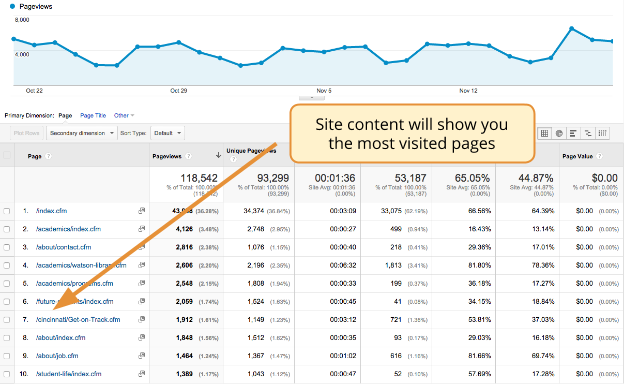
The Site Content tool.
Website visitors are growing increasingly impatient, so your website should get them where they need to be fast. Site content analytics help you identify the most popular pages, and help you make that content easily accessible from the main pages of the website and within the navigation. This makes your school website so much more user-friendly.
5. Get help with page design

The In-page Analytics tool.
You may think you’ve got a great page layout, but we all know beauty is more than skin deep. The beauty of your page design lies in how visitors interact with it. In-page analytics provide a visual overlay on your website and shows what people are clicking. This helps you position the popular links in prominent areas so visitors do not have to work hard to find links that they are clicking regularly, making your information easy to find.
6. Know exactly what they’re looking for
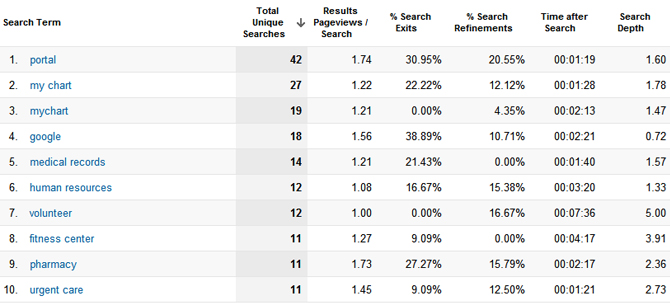
The Site Search tool.
Google has set the standard for searching just about anything, and how your visitors' search can help you improve your school website. Any searches within your site can be analyzed as well. Data on searches can help you promote this regularly searched content on links on the homepage and navigation. Also, consider when someone is using the search, you might not have made it easy for them to find the information intuitively.
7. Learn what visitors use to access your site
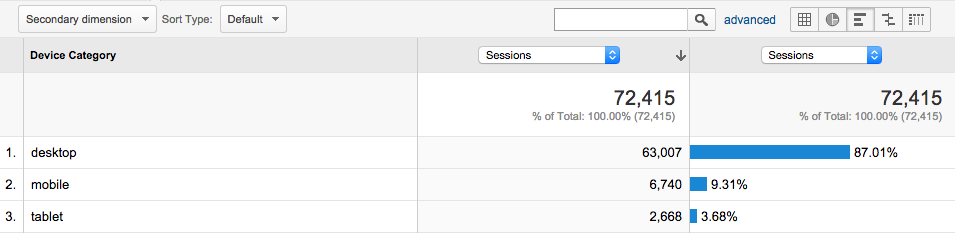
The Mobile tool.
Determining what devices your school website visitors are using is an important metric. Desktop, tablet, smartphone – each works with your website in distinct ways. The increasing number of mobile users, for example, indicates your school should be using responsive design or a mobile app. Know how your visitors view your site.
Conclusion – Really get to know your website
There’s an old saying put forth by many philosophers. Know thyself. While intended for spiritual introspection by the individual, this saying holds true for school websites too. The better you understand your website, the better it can be.
Determining what’s popular and what’s not on your site; learning where visitors are coming from and what they’re looking for; and designing more effective pages are fundamental to a fuller understanding of your website.
Google Analytics – a free and easy-to-use tool – is your first step to gaining a data-driven, clearer picture of not only knowing but learning how to improve a school website.
Topics: Website design Content management Website tools

About the author
As co-founder of SchoolNow, Steve believes behind every great school is great communication. He's on a mission to continue to simplify communications for school administrators and help them boost engagement with parents and the entire school community.
.png?width=64&height=63&name=Group%20(4).png)
.png?width=66&height=64&name=Group%20(5).png)
.png?width=56&height=60&name=Group%20(6).png)
.png?width=66&height=52&name=Group%20(7).png)
.png?width=56&height=56&name=Group%20(9).png)
.png?width=59&height=52&name=Group%20(10).png)