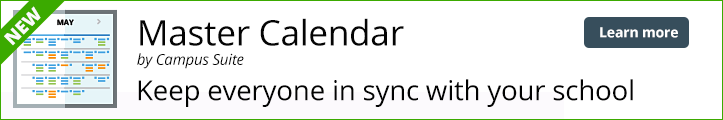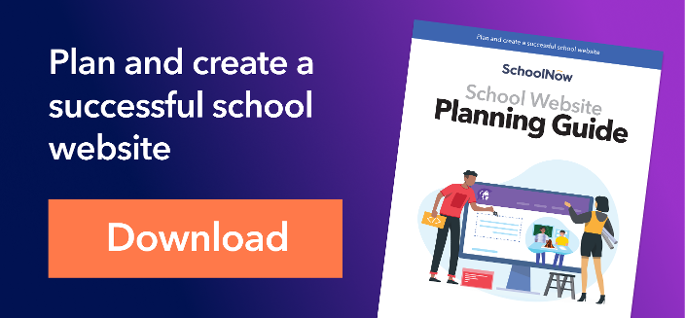I don’t know about you, but I’d be lost without my calendar. Imagine your school trying to function without one. But what if your website school calendar is making it hard for your parents to access, connect with, and even trust the info they do find?
Having built and hosted school websites for over 18 years, SchoolNow has come to know the value of a good school calendar. It’s the most-used feature on a school website, followed by staff directories, teacher pages and downloads. And as a parent of three school-age children, I can attest to the dependence I've developed on a good online school calendar.
At SchoolNow, we've long recognized the importance of the calendar function on a school website, so we've continued to develop and improve the SchoolNow calendar module. Just this month, we're rolling out a big advancement in making online school calendars more powerful than ever. Take a look at the new calendar feature we're rolling out.
Are you making it easy for parents to access your school calendar, synchronize it with their own schedules, find important information from their phones and iPads?
The online school calendar is numero uno for good reason. It’s how your school community “plugs into” your school scene. Promoting your school events starts with an easily found, easy-to-use calendar filled with up-to-date, dependable information.
Are you making it easy for parents to access your school calendar, integrate it into their own schedules, find important information from their phones and iPads, and otherwise connect with your school?
The school calendar – the proverbial workhorse of school communications – could be the single most important item your school needs to connect parents, but are you giving it the attention it deserves?
School calendars and technology
By combining today’s website technology with the technology embedded in our daily lifestyles, you can smoothly make your school calendar part of your school parent’s daily lives.
Your calendar does not have to work on an iWatch or preview in Google Glasses (yet). Nevertheless, when it comes to your school calendar, you should be looking for ways to make everyone's life a little easier. If your goal is to improve communication and engagement, don’t overlook the calendar. While things like social media and other shiny stuff are getting school administrators’ attention these days, get your calendar working for your school, you’ll make a lot of people happy, I promise.
A calendar is no longer a PDF that you can share and parents print out and stick on the fridge. Besides the fact that magnets do not work on stainless steel refrigerators, it is 2015. That Word document-turned-PDF file is probably out of date the moment you save it to a PDF. Parents, faculty and staff are hard-wired to devices with 4G data plans that put them in command to do whatever they want when they want.
Too many school websites get a little self-absorbed sometimes and get caught up in turning their sites into picture books or a navigational maze that can frustrate the web visitor looking for when the next PTO meeting is. Don’t get me wrong, there’s a place for photos in school communications, and I’m a devotee of a well-designed website. But don’t make it hard on your parents and other visitors to find what they’re looking for most.
Let’s talk about some features that can make a big difference in how everyone – parents, staff, and students – can stay current with your calendar.
Add school events to a personal calendar
Out of all the features, this is the most important. More and more parents are using online calendars such as those offered by Google, Yahoo!, Apple, Microsoft and others to help manage their personal lives. My wife and I use Google calendar to the fullest, and I could not imagine living without it. These calendars allow you to easily access the events on your computer, tablets and mobile devices. Your school calendar needs to provide the ability to add school events to your personal calendar.
There are different ways this can be done but the most common is through an iCal file. iCal was developed by Apple but has become an industry standard for calendar data. You may also provide the ability to download the entire calendar into an iCal or the ability to specify a date range.
Your school can also offer what is called an iCal feed. This allows users that have calendars like Google to subscribe to that feed and it will keep their personal calendars synchronized as you update your school calendar.
Make your school calendar mobile friendly
Alright, you show up to your kid’s play and no one is there. What? That is when you can pull out your trusty iPhone and check it out to make sure that you haven’t lost your mind. More and more, everyone is relying on their mobile phones for communication, and your school calendar needs to do the same. In addition to using a mobile device, think of how many people may click links from emails you send or social media post to a calendar event. Over 50% of people use mobile devices to check email and social media updates.
Make sure your online calendar features responsive design, which is when your web content website automatically adapts to whatever device being viewed on. With a calendar – and website – that features responsive design, viewers don’t need to scroll, zoom in, zoom out, pinch to readily find what they’re looking for.
Let parents customize their calendar view
Having an up-to-date master calendar for your district is obviously key, but it is also important to make it easy for parents, faculty and staff to view only calendar events that pertain only to them. Customizable views allow parents to weed out irrelevant calendar items and deliver the specified items they need.
By offering a calendar with a customized view, you can ensure a positive experience for a parent that may have more than one child in the district, at different schools, and participating in various clubs or sports.
Typically a customized view is done by giving the user a choice of checkboxes that allows the user to click on calendar, and the events will appear on the calendar in color-coded fashion
By providing parents the option of a customized calendar view – rather than showing every school event – you can make your school a lot more meaningful to a parent. A school website with a customizable calendar helps your school provide accurate information efficiently, a hallmark of great school communications.
Include social sharing buttons
These days, social media is a powerful way to promote key events and other important time-related issues. Equip your school calendar with social sharing buttons so that news of your event can get in front of the most people at the best possible moments.
Your school calendar working in concert with social media can extend your school’s reach. If you had a fundraising event like a 5k run, it’s obviously going to be (ahem, or should be) listed on your master calendar, right? So take it a step further and promote the event by pushing it out through your school’s social media channel. This can be done easily and almost automatically.
There are several solutions for sharing buttons, and a good website calendar already has these built in. If you do not have this feature on your calendar and you have a special event to promote, you can always embed “add this” or “share this” buttons. You can also make it easy to email event notifications by including an “email to a friend” link.
Insist it plays well with other calendars
Some schools are using calendar functions in the popular Google Apps for Education and Microsoft 365. Your school may, in fact, use a third-party service that is dedicated for its athletics program (e.g., Schedule Star or MaxPreps).
One drawback with some third-party solutions is that they are designed for individual users or operate only through the school’s internal network – not integrated into the website. Yes, you can embed a Google Calendar on the page and it will get the job done to some degree, but a truly useful website calendar integrates throughout the entire website.
A versatile calendar will let you synchronize to the calendars that your schools use through what is called an iCal URL feed. For example, your Google Calendar will allow you to go into the setting, copy this link and paste it into another calendar which automatically pulls the data. This is extremely helpful to eliminate duplicate entries and have a clean-looking, up-to-date calendar on the website.
Make your school calendar a priority
With all the attention these days on technology and how it can help school communications, it’s all too easy to overlook the fundamentals – the biggest of which is the school calendar. It’s the headquarters of school information. The nerve center.
Make your school calendar the best it can be by making it easy to share, easy for parents to access and make part of their own schedules, and something that everyone can depend on to better connect parents to your school.
Topics: Communication School Districts Private schools Content management

About the author
As co-founder of SchoolNow, Steve believes behind every great school is great communication. He's on a mission to continue to simplify communications for school administrators and help them boost engagement with parents and the entire school community.
.png?width=64&height=63&name=Group%20(4).png)
.png?width=66&height=64&name=Group%20(5).png)
.png?width=56&height=60&name=Group%20(6).png)
.png?width=66&height=52&name=Group%20(7).png)
.png?width=56&height=56&name=Group%20(9).png)
.png?width=59&height=52&name=Group%20(10).png)